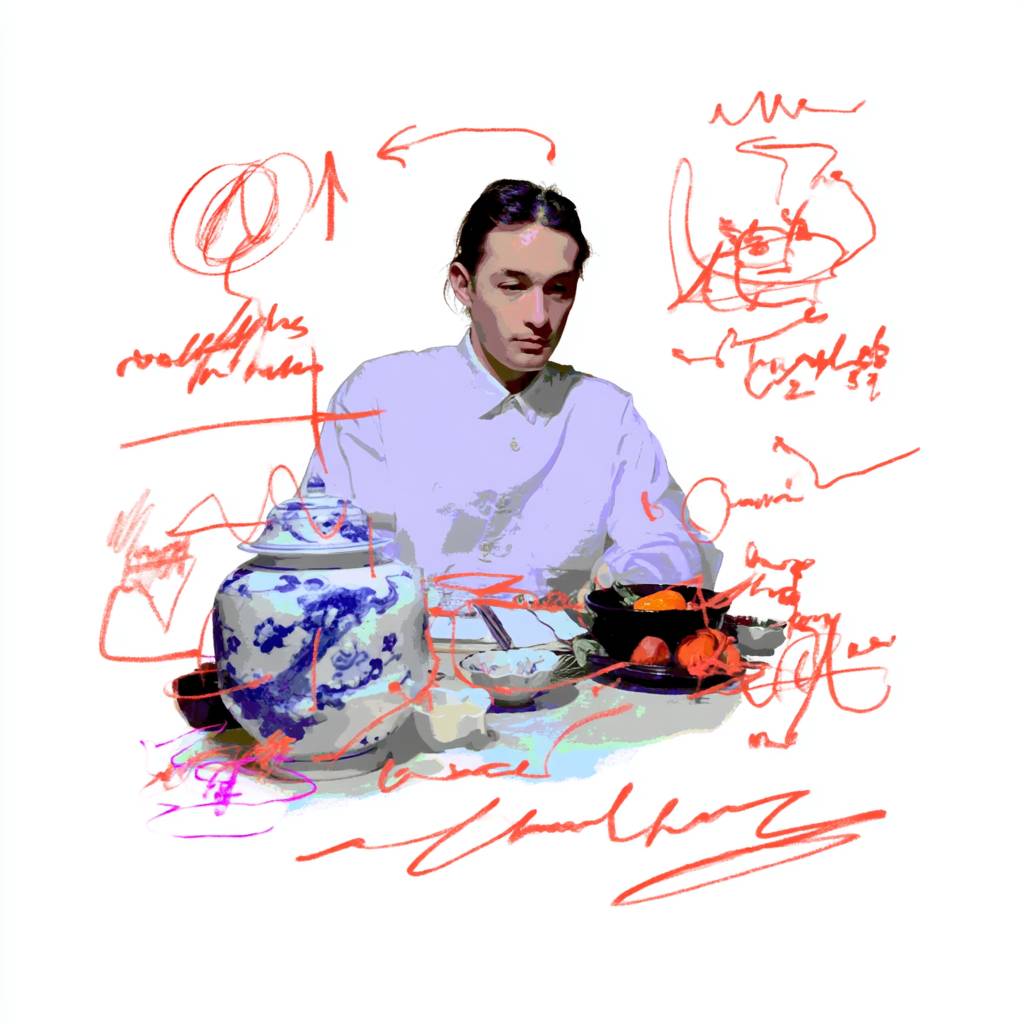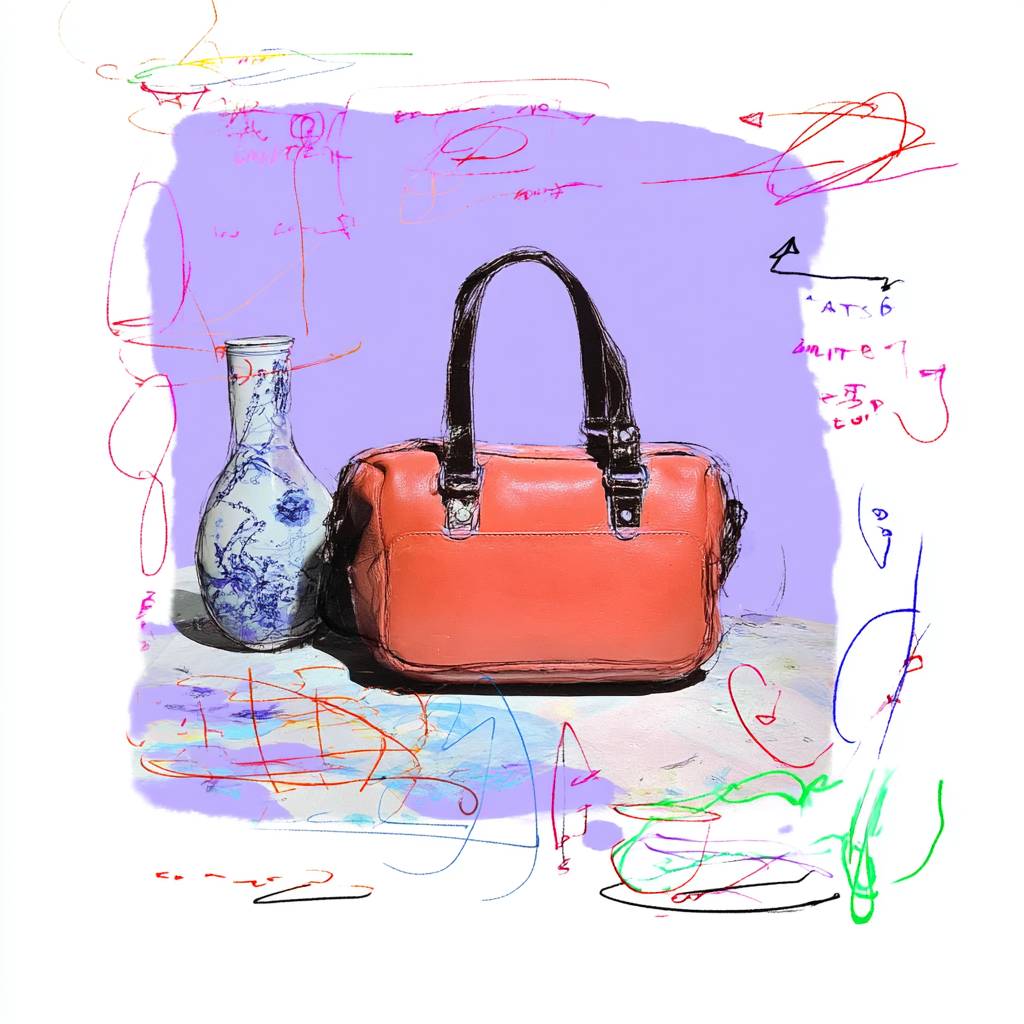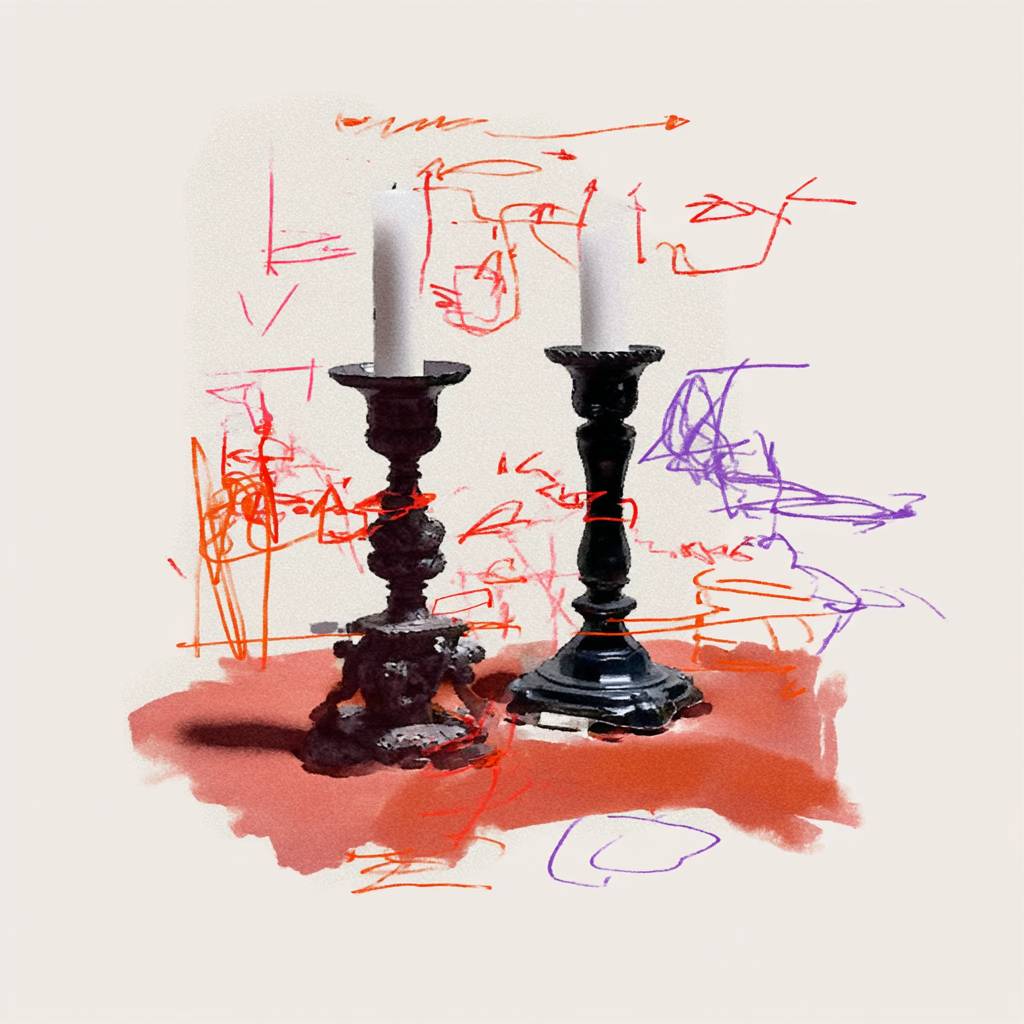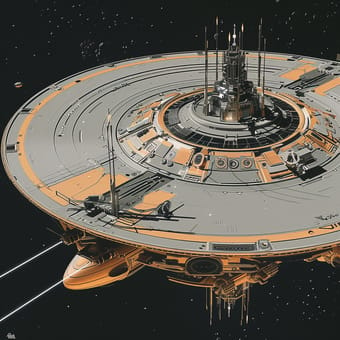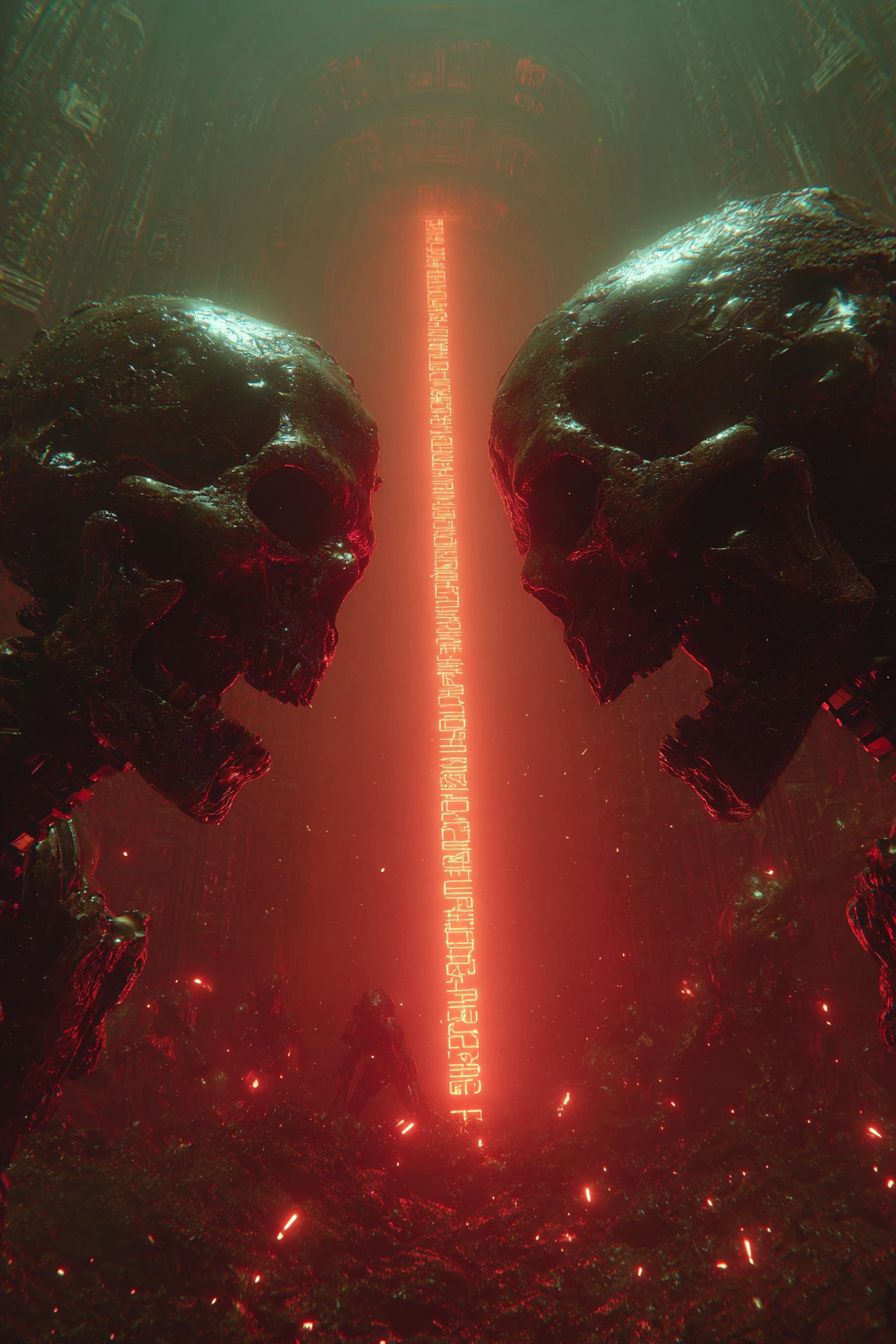Style Type
This SREF style combines the characteristics of modern illustration art and concept art sketches, particularly embodying the popular "loose rendering" style in contemporary digital art. It draws from the fluidity and transparency of traditional watercolor painting while incorporating the rapid expression techniques of modern concept design. This style shares similarities with the early sketch styles of renowned concept artists like Ryan Church or Feng Zhu, all emphasizing the rapid communication of design concepts while maintaining artistic quality.
Style Characteristics
The most distinctive feature of this style is the skillful combination of precise realistic rendering with abstract color application. The main subjects maintain high levels of detail and three-dimensionality, while backgrounds are treated with bold color blocks and flowing brushstrokes. The color usage is extremely bold, dominated by saturated purples and orange-reds, creating strong visual impact. Line treatment includes both fine structural lines and casual decorative scribbles, forming an aesthetic of "freedom within control". This contrasting approach gives works both the precision of commercial design and the spontaneity of artistic creation, making them highly memorable.
Recommended Application Scenarios
This style is particularly suitable for product concept design presentations, fashion brand visuals, modern lifestyle illustrations, and creative advertising design. In game art, it's perfect for creating prop concept art and environmental mood boards. It also performs well for book design, magazine illustrations, and social media visual content. Especially recommended for commercial projects that need to highlight product texture while maintaining artistic temperament.
Recommended Prompts
- loose watercolor background: Can enhance the fluidity and artistry of the background, making the main subject more prominent
- bold color splashes: Using this can enhance the visual impact and modernity of the image, creating stronger contrast effects
- concept art style: Adding this element will enhance the overall professional design sense and commercial value, giving works a more modern artistic temperament
 Library
Library